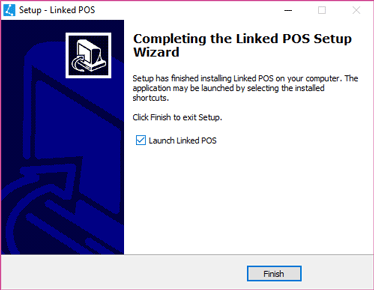Installation Guide
One click installation is one of many great features of LinkedPOS. Installation setup program can be obtained in variety of ways i.e. downloaded from website, available on CD or DVD etc. When setup is commenced, then Windows Security prompts a message (User Account Control). Take actions as listed below:-
- Verify the logo and program name is Linked POS Setup
- Verify the publisher is ABC. Dev. Force Ltd.
-
Then press the
 button.
button.
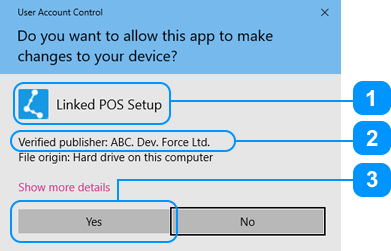
Accept "END USER LICENSE AGREEMENT" by pressing  button.
button.
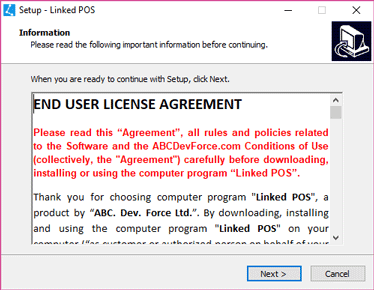
Leave "Create as desktop shortcut" checked and press  button.
button.
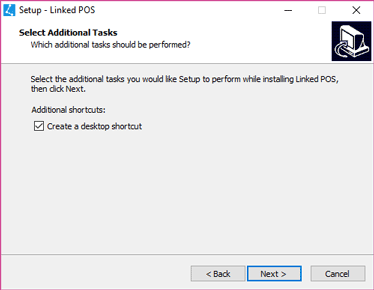
Review the final settings and press the  button. The setup program will
start copying files and register necessary components.
button. The setup program will
start copying files and register necessary components.
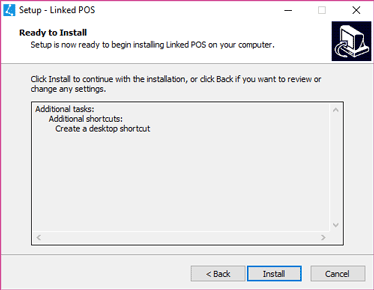
Finally, installation completion dialog will be displayed. Press the  button and complete the setup.
button and complete the setup.